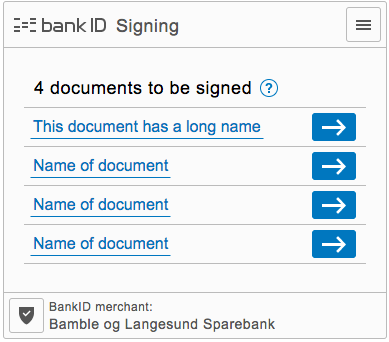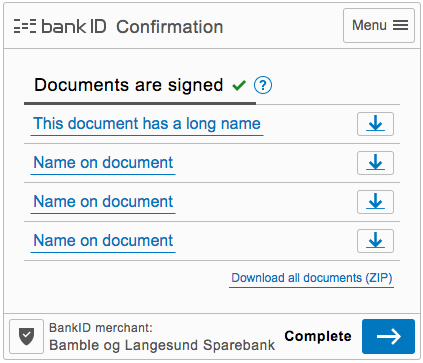Document signing recommendations
This page lists recommendations to consider when signing documents with the Web-client.
Document size
The Web-client does not have a formal upper limit on document file sizes (although this might be enforced in the future). There are, however, several reasons why file sizes should be kept small:
For the 2.0 version
- In addition to loading the document to be presented (text/html/bitmaps) the Web-client will also have to download the document data-to-be-signed (the original document data).
- As soon as the document data-to-be-signed is downloaded it must also be converted. This process is computationally expensive and can cause the Web-client to freeze for a short while. This is especially true for less powerful platforms like mobile devices.
- In context of mobile devices, using cellular network, file size matter a lot to the overall user experience.
As a rule of thumb the file size of a document should not exceed 3 MB. But even this will pose a challenge for (older) mobile devices. It is recommended that a document's file size should be kept under 1 MB – smaller file size leads to better user experience.
Merchants should be aware that large PDF files, typically files with a large number of images, might give a less than optimal user experience, especially on mobile devices with limited processing power.
For the 2.1 version
- Delays when processing and generating previews (text/html/images) of the documents to be signed are affected by document size.
- Especially in context of mobile devices, using cellular network, file size when downloading documents matter a lot to the overall user experience.
As a rule of thumb the file size of a single document should not exceed 5 MB. Smaller file size leads to a better user experience.
Merchants should be aware that very large PDF files, typically files with a large number of images, might give a less than optimal user experience due to the document processing time.
In multi document signing scenarios, the size of each document should not exceed the suggested limit of 5 MB. The total package size has no upper limit but we recommend to keep the total size as low as possible for a better user experience.
PDF/A-2B compliance (WiP)
All PDF documents should try to comply with the PDF/A-2B standard. Although the standard is not enforced, all documents are validated against it, and a list of compliance errors are returned to the merchant.
The PDF/A standard disallows active content, e.g. XFA(XML Forms Architecture). Due to missing support:
- The end user may not interact with the previewed document.
- Active content might not be rendered correctly in the BankID document preview.
Documents containing XFA are disallowed.
Document list (only 2.1 version)
The 2.1 version supports multiple document signing in one session.
At the start of the signing process a list of all document(s) to be signed is shown. This list allows the user to access the documents before signing. When accessed, images of the document pages are shown as a preview to the user before moving on to the signing phase.
The document list may be shown to the user again after signing. This behaviour is governed by the showConfirmation parameter and is by default set to true. For an improved user experience it is recommended to keep showConfirmation set to true.
The user may download the documents if PAdES signing method is used. If not, the user is not able to download the documents in this view and will have to first access the document preview to download documents.
If showConfirmation is set to false the confirmation list is not shown and the user is redirected directly to the merchant after the last document is signed.