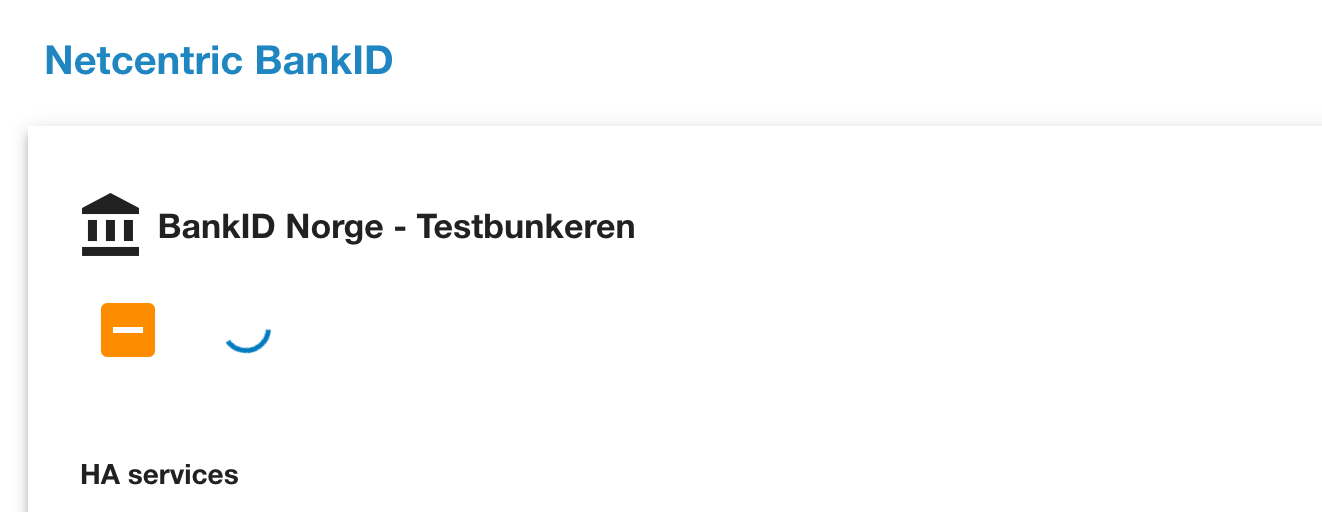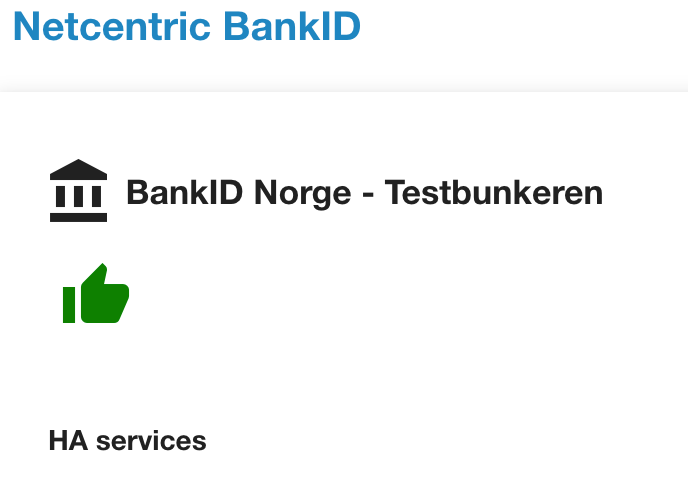...
- Fill in First name, Last name and BankID Friendly Name
- Select the HA elements you want. The BankID testbank is the one with a predefined OTP and password (otp and qwert1234qwer1234)
- Press Order
- The page will give a confirmation in green in the header and change to show information for the chosen ID number (the same as a search would show)
- The top section shows the recorded contact info for the ID - this is just for your own use and not used by anyone. Perhaps use your own name and number for others to see. If a search returns contact info belonging to someone else, please consider to use a different ID number.
- You need to scroll down past the HA elements to see the certificate you just ordered. Initially it will have an Orange icon indicating that the order is still in progress
- When the backend confirms the order it will change to a green icon indicating that the certificate is ready for use
- You can now test the user in PreProd (https://tools-preprod.bankid.no/bankid-test/auth)
...