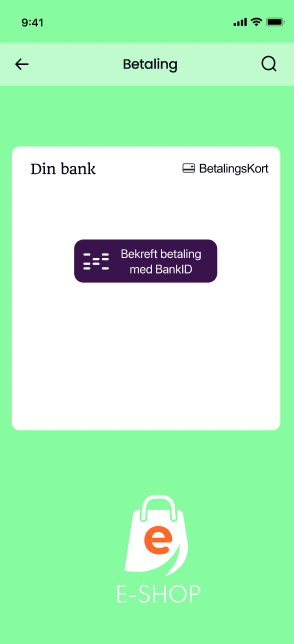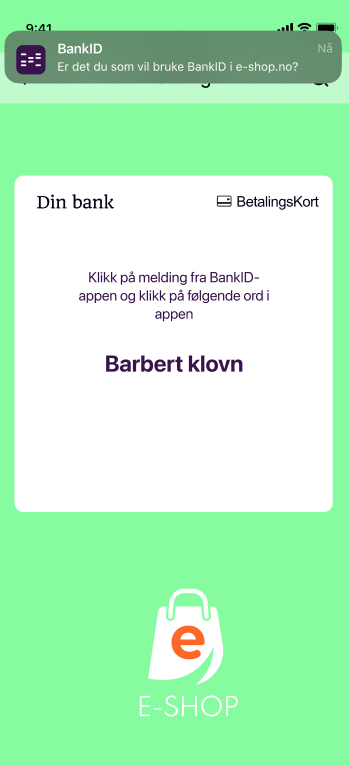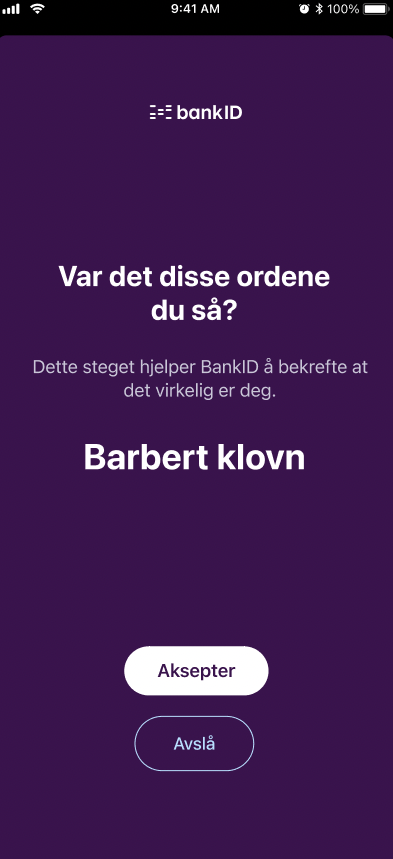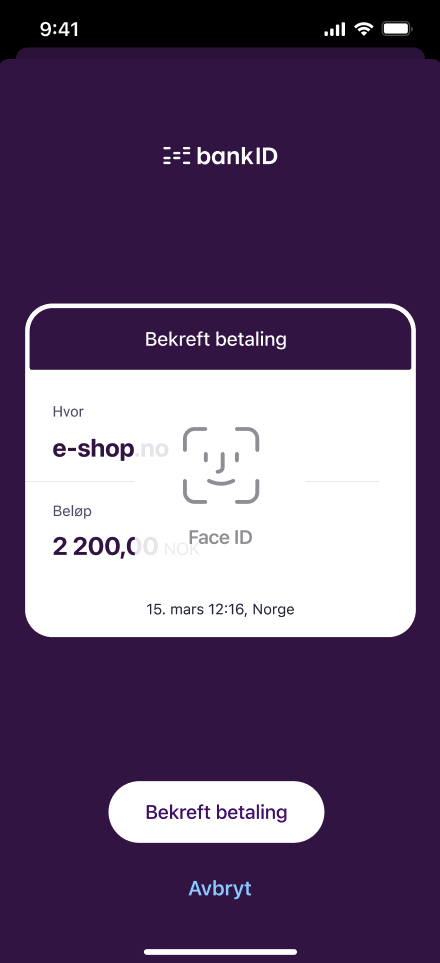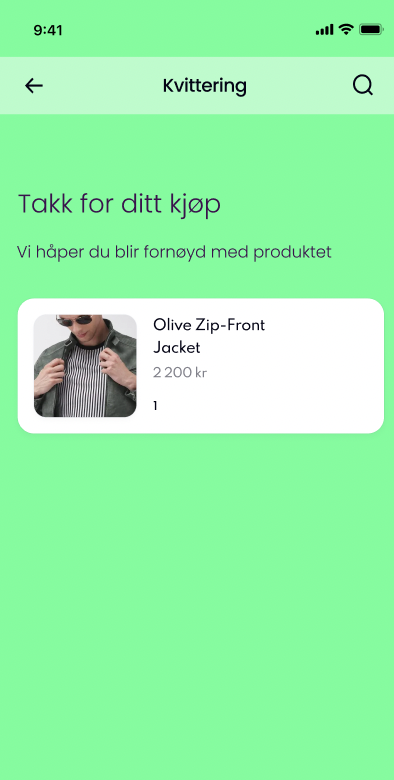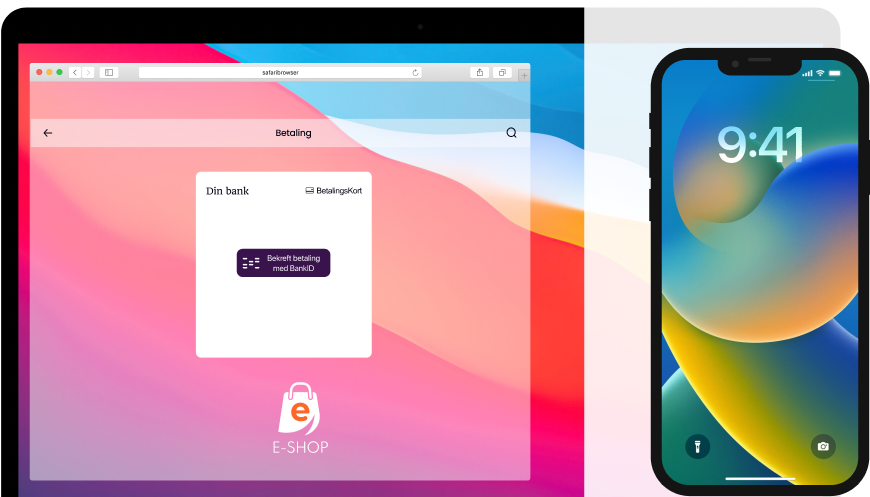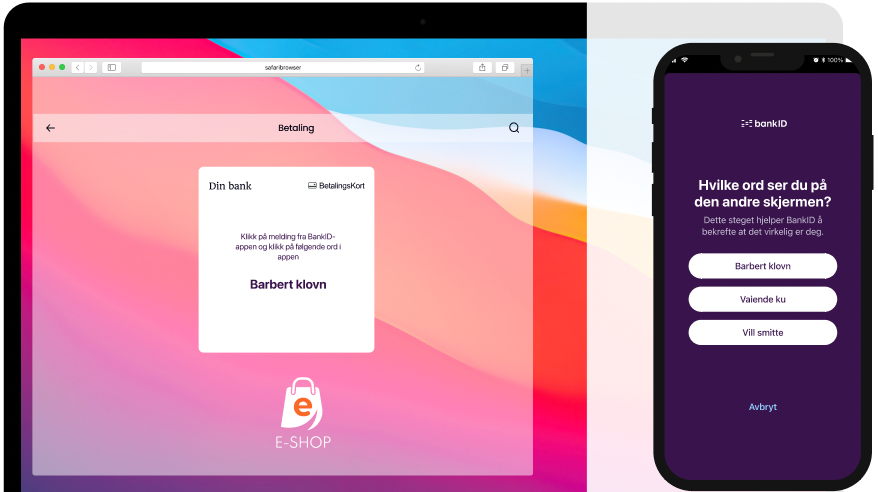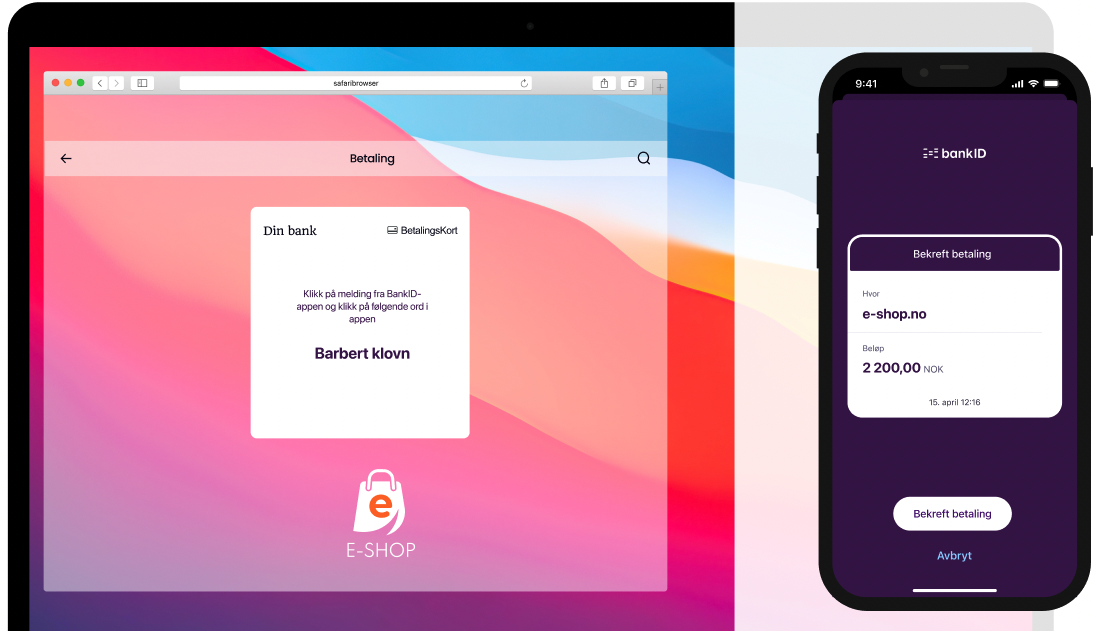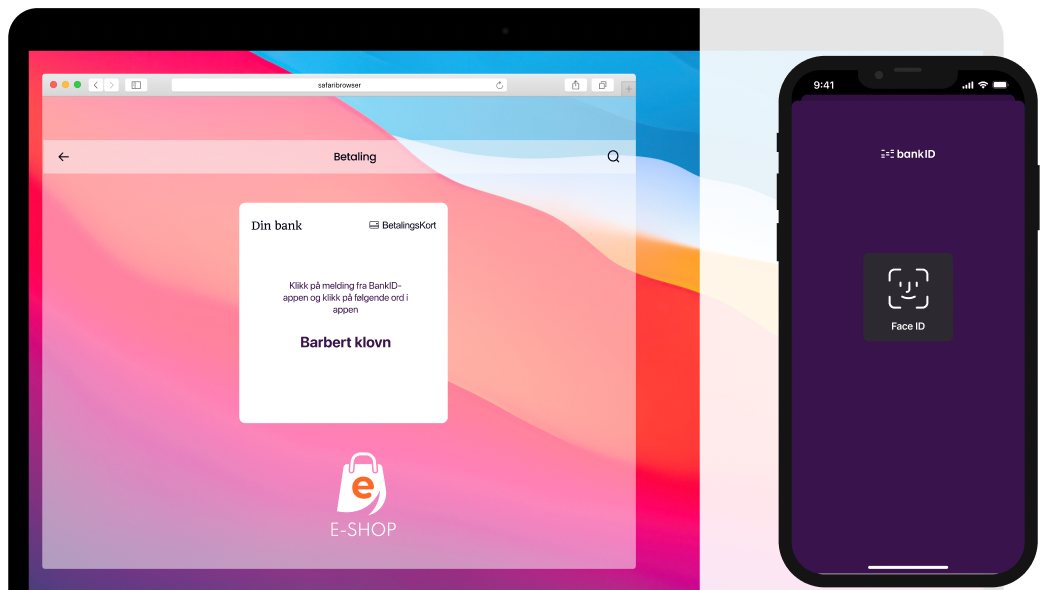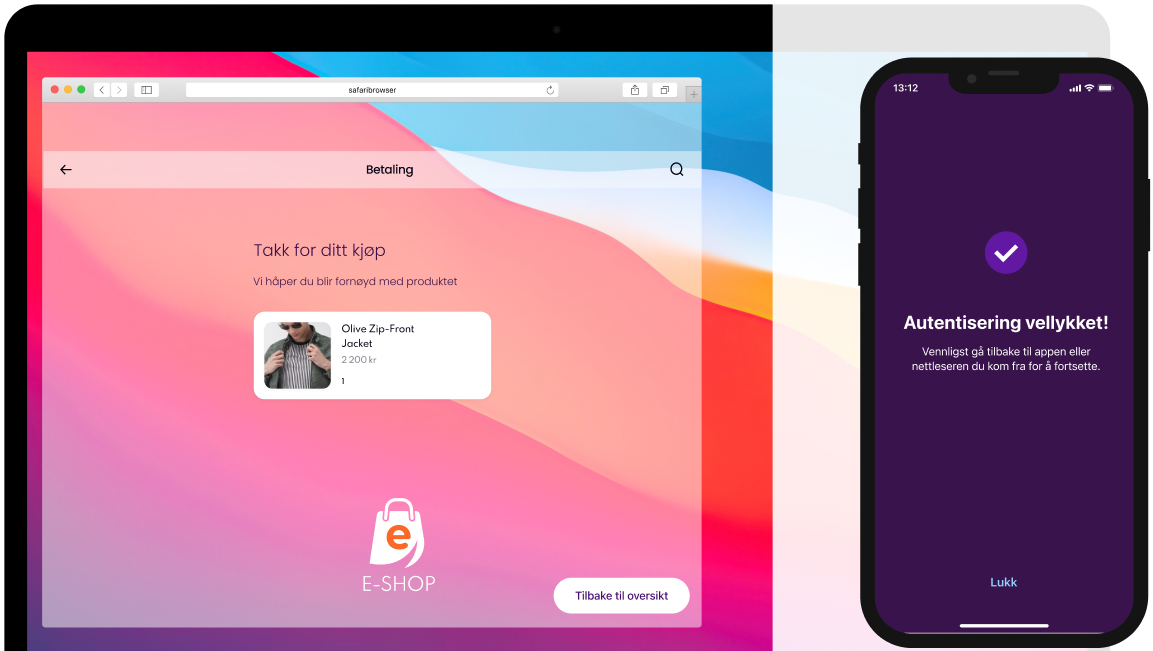Confirm payment with BankID with biometrics
This is outdated information.
Documentation for BankID with biometrics has migrated to https://developer.bankid.no/bankid-with-biometrics/home/
On mobile
ℹ️ Disclaimer: There can be differences between the screen shots and what is live. |
|---|
| Screens (in Norwegian) | Description |
|---|---|
The user journey starts with you needing to confirm the payment with BankID. | |
| |
| |
| |
| Biometric runs, either Face ID, Touch ID, PIN or Screen Lock (Android). | |
| Success screen is shown. NB: On iPhones you need to click on browser link (top left) or swipe screen away. | |
| Return to the website you came from. |
On computer
| Screens (in Norwegian) | |
|---|---|
The user journey starts with you needing to confirm the payment with BankID. | |
| |
| Match the reference word on your computer screen with the list of words on your mobile. | |
| |
| Biometric runs, either Face ID, Touch ID, PIN or Screen Lock (Android). | |
| Success screen is shown on your phone. |