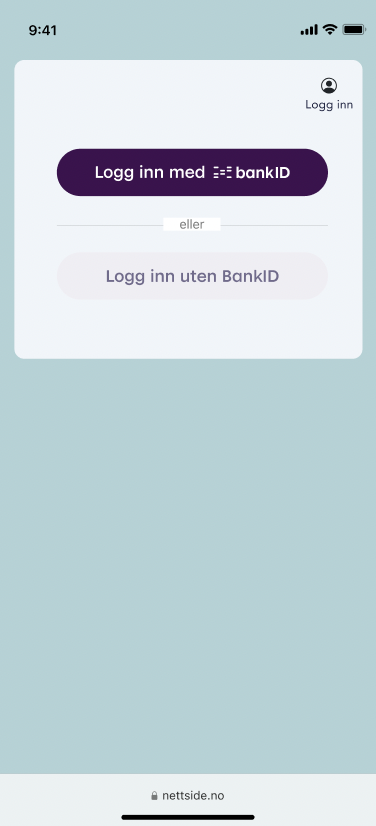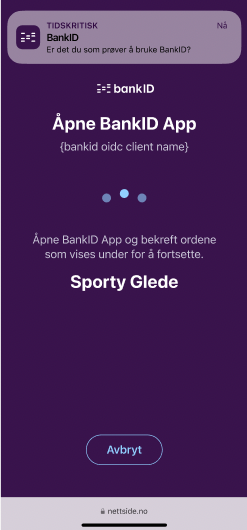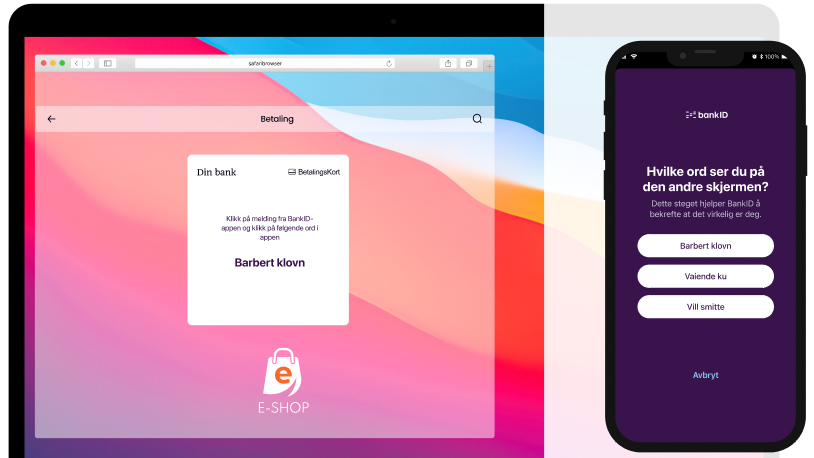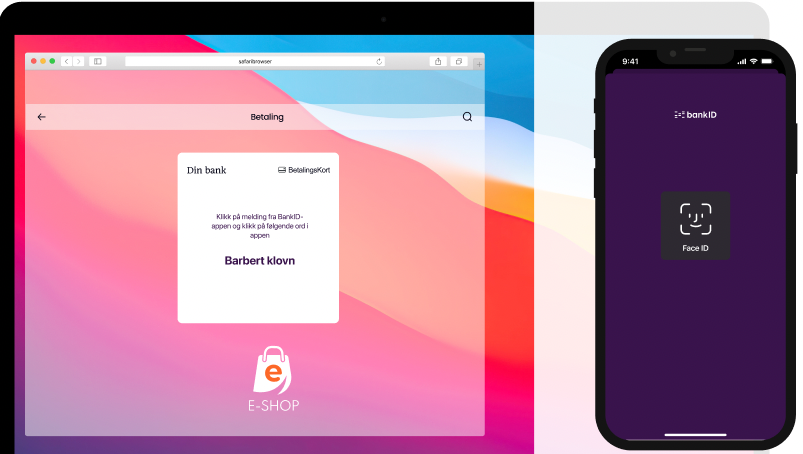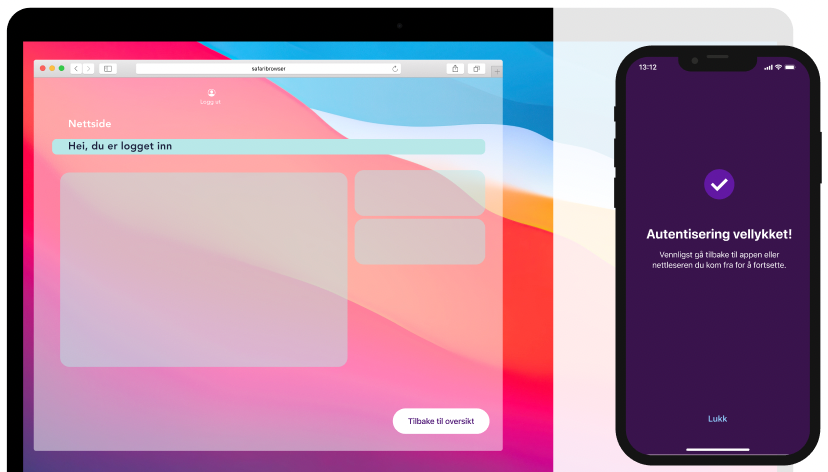Log in with BankID with biometrics
This is outdated information.
Documentation for BankID with biometrics has migrated to https://developer.bankid.no/bankid-with-biometrics/home/
On Mobile
ℹ️ Disclaimer: There can be differences between the screen shots and what is live. |
|---|
| Screen shots (in Norwegian) | Description |
|---|---|
Choose BankID as log in. | |
ℹ️ First time you log in on iPhone: Enter your social security number. Note: This step does not apply to Android. | |
ℹ️ First time you log in on iPhone:
Note: This step does not apply to Android. | |
ℹ️ First time you log in on iPhone: Confirm reference word shown on the former screen. Note: This step does not apply to Android. | |
ℹ️ Only for iPhone users Screen telling you to open the BankID App. | |
| Confirm your identity / log in. | |
| Biometrics runs, screen shot shows Face ID. | |
| Success screen, you can return to the webpage you are logging into. |
On computer
ℹ️ Disclaimer: There can be differences between the screen shots and what is live. Improvements are scheduled for April 2023. |
|---|
| Screen shots (in Norwegian) | Description |
|---|---|
Choose BankID as log in. | |
| |
| Match reference word shown on your computer screen with the words displayed on your phone. | |
| |
| Biometric runs, screen shot shows Face ID. | |
| You are logged in. |