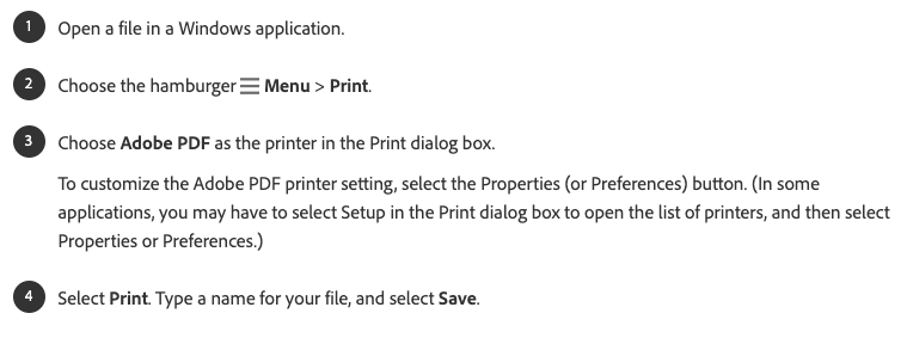Frequently asked questions
I cannot upload electronically signed document in Kundesjekk.
We are currently working on fixing that issue. In the meantime, please re-print the original document into PDF and re-upload to Kundesjekk:
Print to PDF (Windows)
Print to PDF (Mac)
The Adobe PDF printer is not available on Mac. However, you can use a web browser to print to PDF on Mac.
Google Chrome:
- Open the document in Google Chrome.
- Press Command + P to open the Print dialog.
- Under the "Destination" section, choose "Save as PDF."
- Configure other print settings if needed.
- Click on the "Save" button and specify the location to save the PDF.
Safari:
- Open the document in Safari.
- Press Command + P to open the Print dialog.
- In the bottom-left corner, click on the "PDF" dropdown menu.
- Select "Save as PDF."
- Adjust any print settings if necessary.
- Click on the "Save" button and choose a location to save the PDF.